We’ve got another way to keep track of addresses, and if you’re only needing a quick lookup it’s got a handy search feature. The address book, while it will always be available on the spreadsheet, is now also available on the Schleicher website.
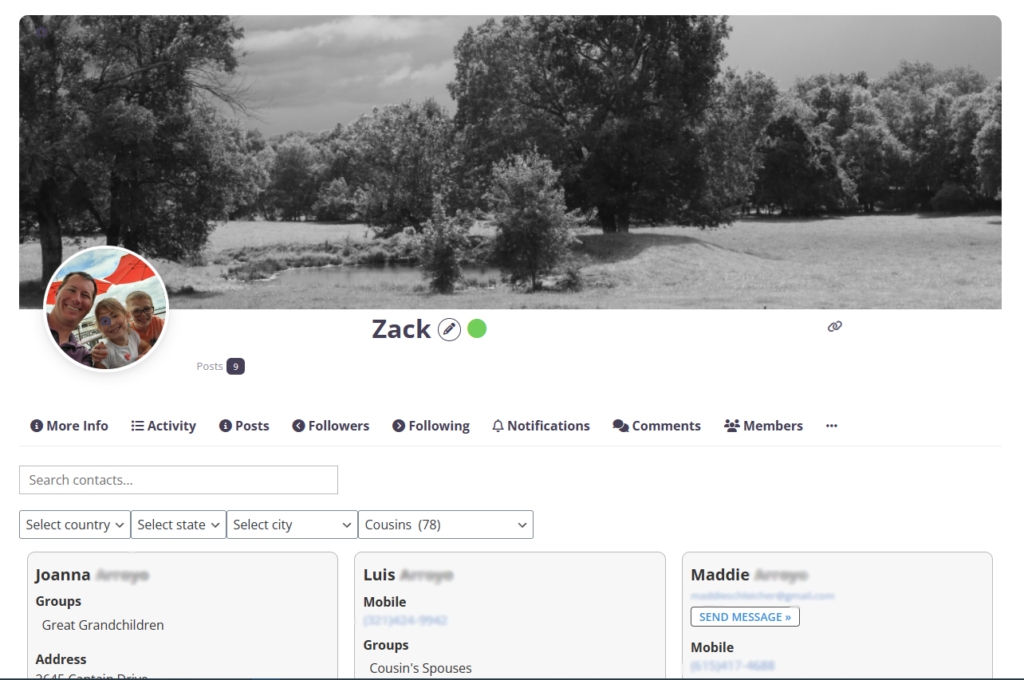
Tour
To find the address book, log into your account and open your account drop-down and click “Profile”. Under your profile tabs click the address book. Entries are organized by last name, and can be searched by name, city, state, and group.
Groups, currently, are the orginal 9 siblings, their spouses, cousins, cousin’s spouses, and great grandchildren. Site administrators, if needed, can set up and send a group email to each of these groups; if you want an email chain set up just let me know.
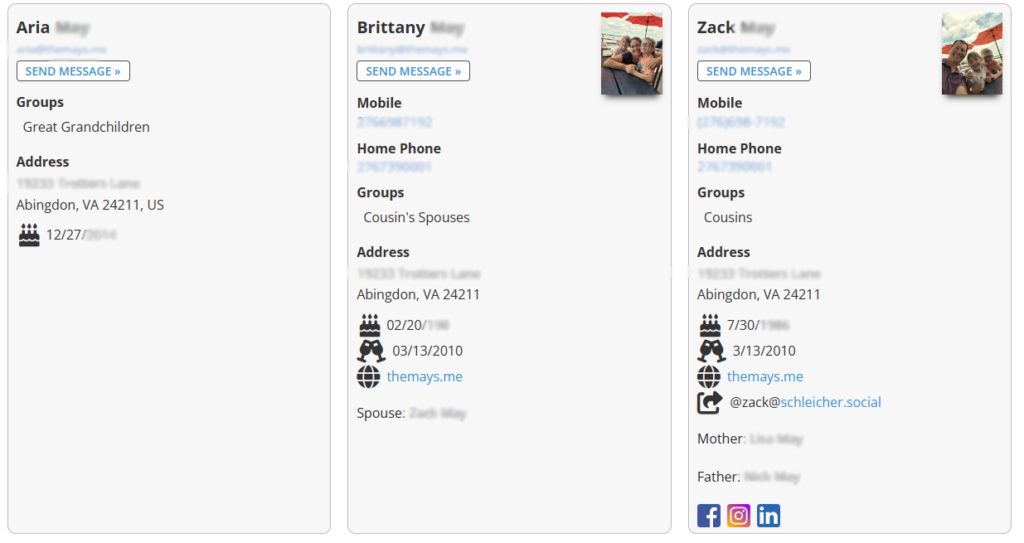
For contacts that have an email the “Send Message” button works and will send a message directly from the site; you’ll specify the “reply to” email in the lightbox that comes up.
Adding and updating contacts
To add a new contact, open the “Add New Contact” tab on your profile. Fill out as much information as you know and hit submit. Note that all media uploads must remain under 2MB. Once submitted, it’ll go to me for approval and I’ll add it to the spreadsheet. For contact updates, just update the spreadsheet. I monitor it for updates and update the contact cards as needed. I will also, for contacts with an email address, send out an update request if needed; this will come to the email address in the spreadsheet and will link directly to the update form.


