Push notifications for posts from specific members are not enabled by default in Mastodon. Partly because the designers of the app did not want the notification overload that is sometimes present with Facebook, Instagram, Twitter, etc. It is also because Mastodon is free and open source; in other words, these guys only get paid through donations from the users of the app.
However, because part of the purpose of the app and the website is to stay connected and enhance how we communicate, we’ve got a way for you to get notifications for both Schleicher.Social and the blog site.
Schleicher.Social push notifications
Install Tooot and log in
To get push notifications for Schleicher.Social you’ll need to download an app. If you already downloaded the Mastodon app, you’ll need to change to Tooot. Search for it in the app store:
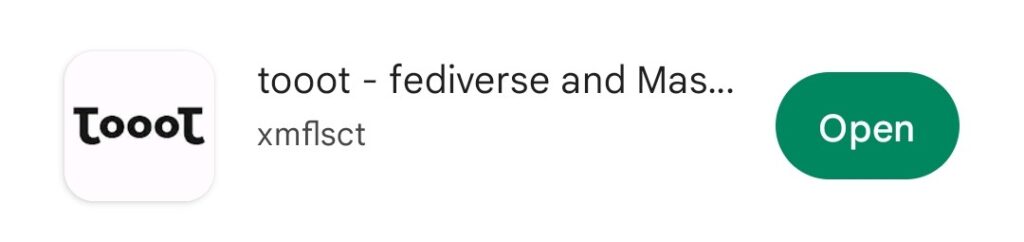
Once installed, login to your account; the server is schleicher.social, and use the same credentials for your username and password as you would for Mastodon or the browser version of schleicher.social. You’ll then need to hit “Authorize” to allow Tooot to access your account.
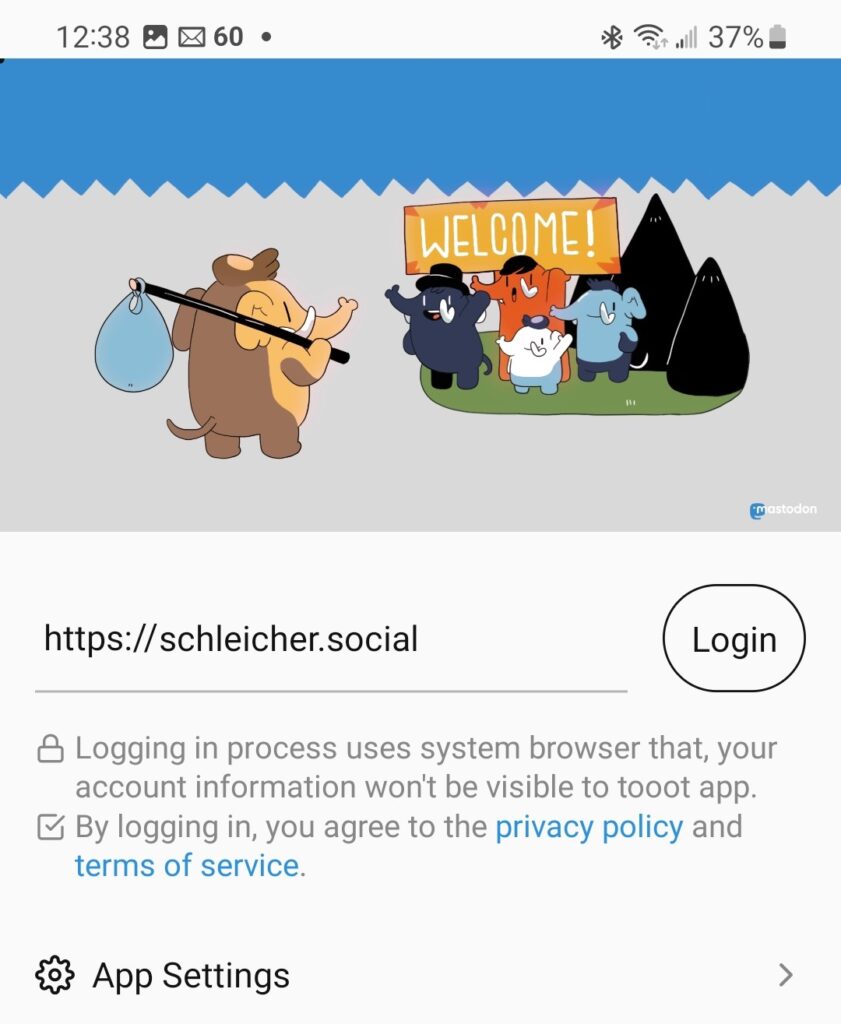
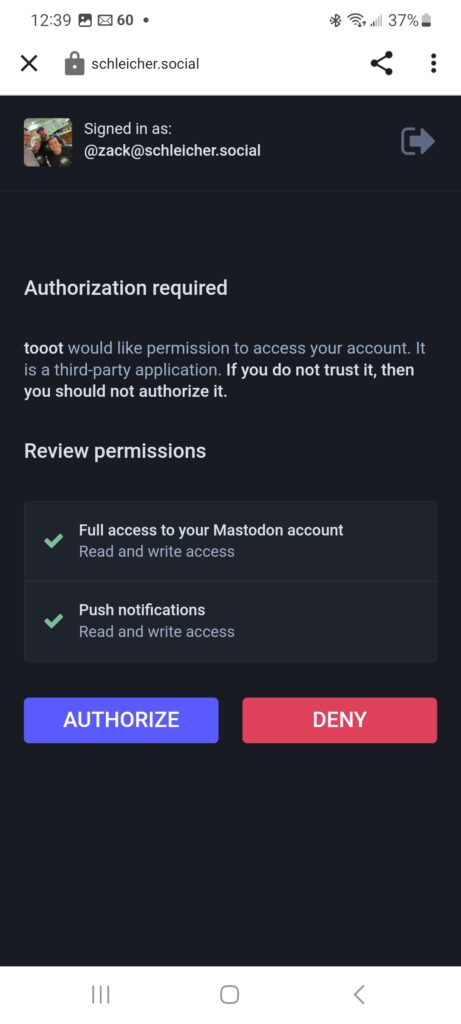
Allow Tooot to send notifications
Once logged in, if not already on the settings screen tap your profile picture on the bottom right of your screen. You need to give Tooot permissions to send notifications, so tap the Push Notification option and change the slider to enable push notifications. If prompted, authorize Tooot in your system settings. Glance through the notifications, making sure the “Show message details” and “Toot from subscribed users” option sliders are enabled.
Subscribe to other members
To receive notifications when someone posts you’ll need to follow that member. To receive birthday posts, anniversaries, and other reminders subscribe to the Schleicher Bot. In Tooot, from any screen, hit the search icon at the top and search for “Schleicher”:
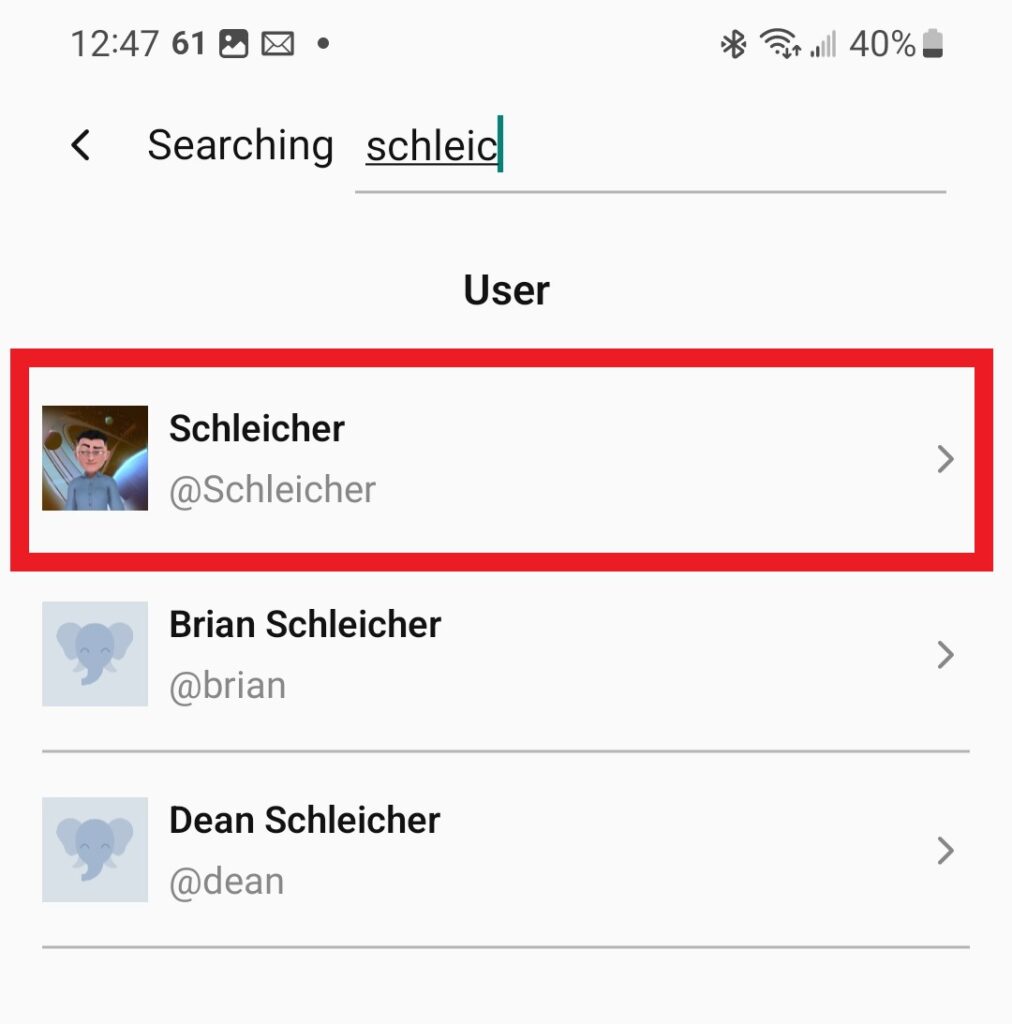
The bot is the @Schleicher handle. Tap the user to go to their profile, and hit “Follow” to start following them.
The last step to receive post notifications is to opt-in to those notifications. To do this, hit the bell icon beside the follow button. To stop getting notifications (if your bell icon has a cross-through), just tap it to silence those notifications.
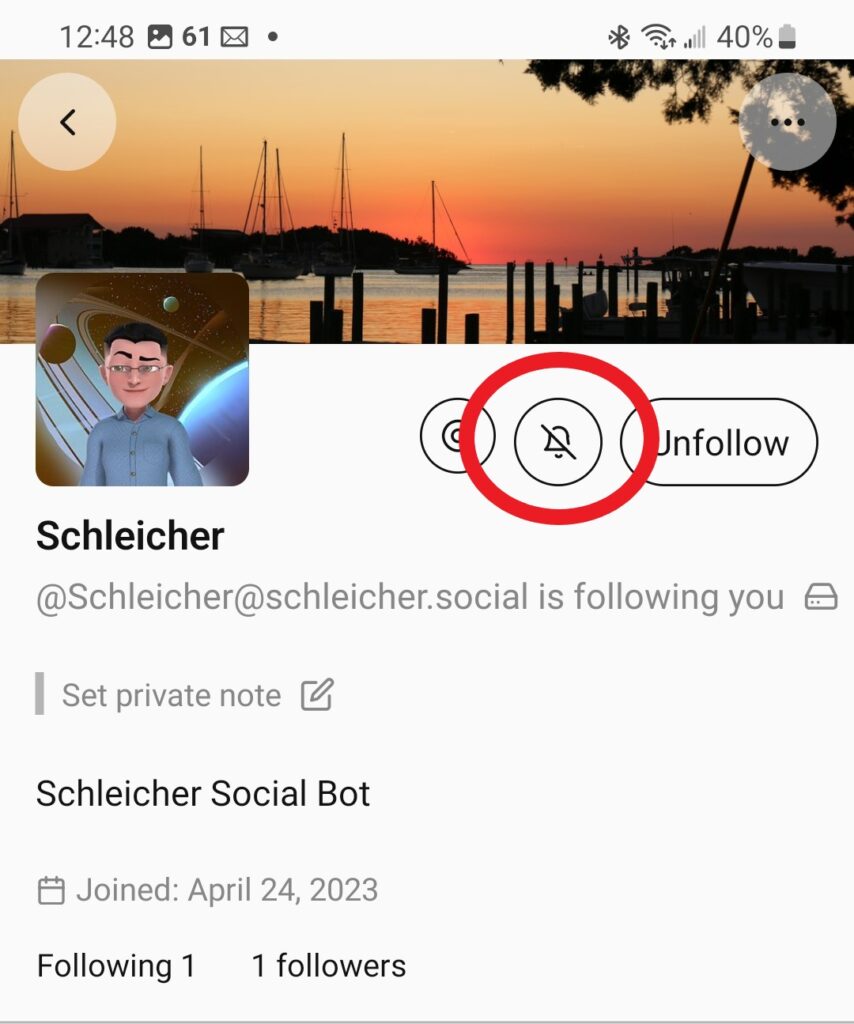
You’ll now get a push notification from Tooot when that user puts up a new status.
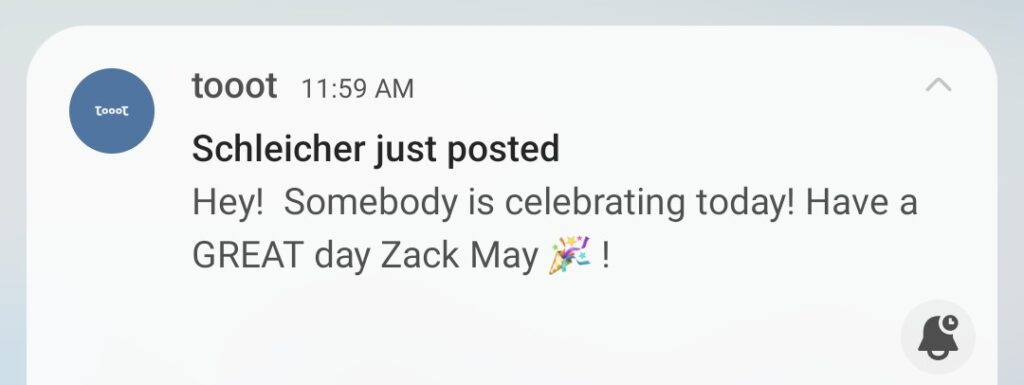
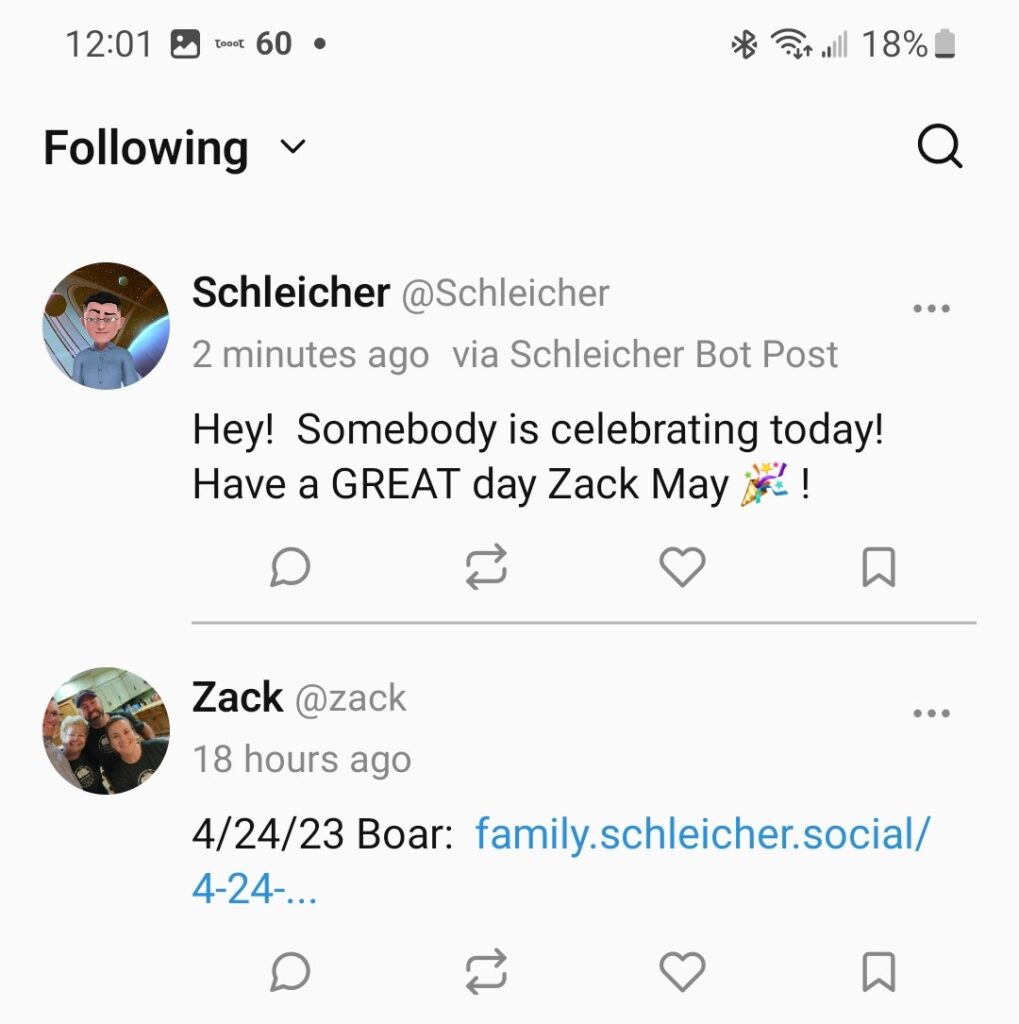
Alternative method: enable notifications from the browser app
Alternatively, when you visit schleicher.social in a mobile web browser, you can install a browser app directly to your mobile device. In Edge on Android (the process is similar for other browsers), open the settings (“…” on the bottom) and find the “Add to phone” option, then install the app:
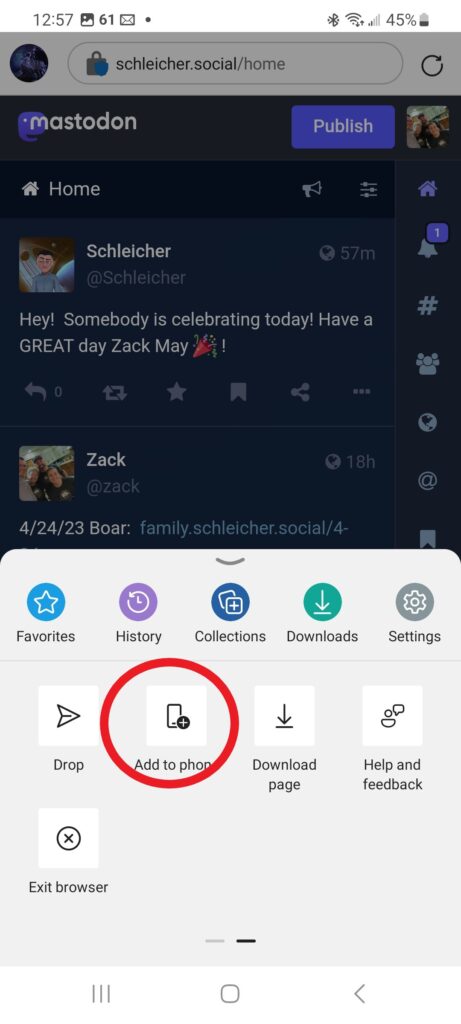
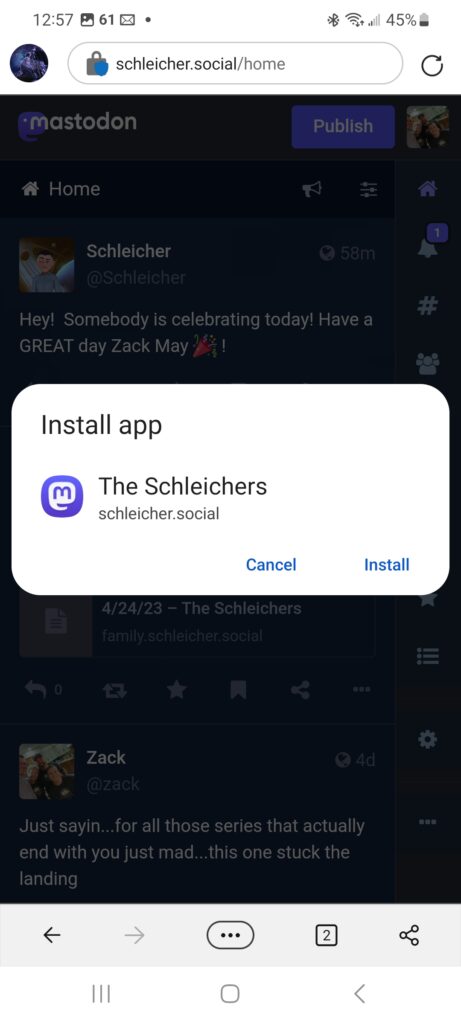
Blog Post Notifications
Another way to receive notifications for the blog site (i.e. Boar reports, new posts, etc.) is to follow users in your profile. You’ll need an account first to do so, and accounts are validated to make sure only family have access. Once you have an account, log in and head to your profile page by opening the account drop-down and clicking “Profile”. Once in your profile, go to the “Members” tab:
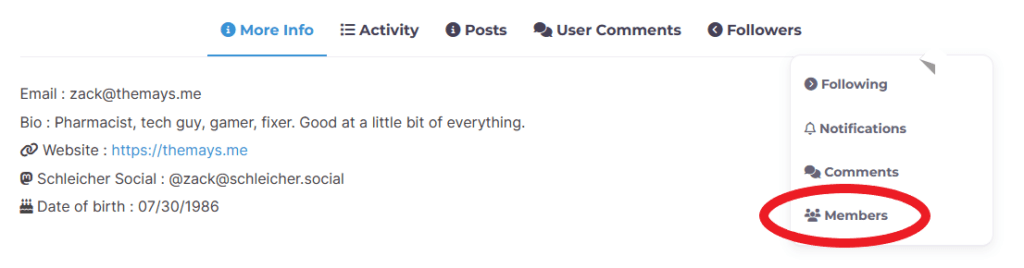
In the users listing, find the user you want to follow (again, I recommend following the bot at minimum), and hit the “Follow” button:
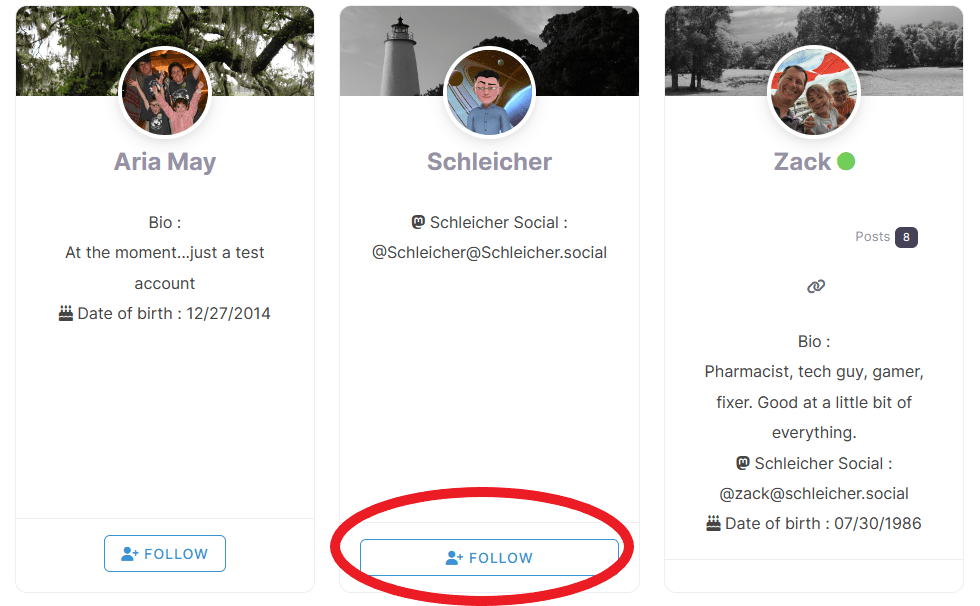
Updated 1.25.25


